Shadow effect for a text:
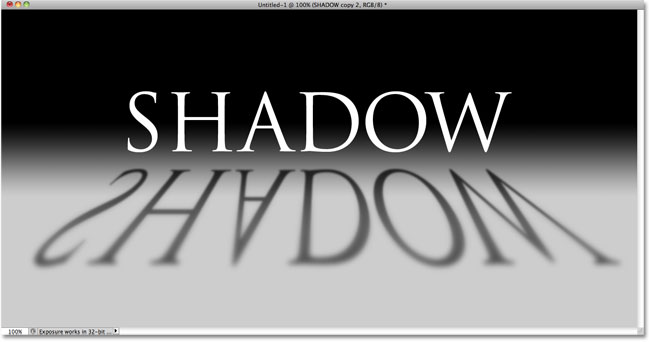
Create a shadow effect for a text:
- Open new photoshop document.
- Use text tool to type a text.
- Double click the layer to open layer style window.
- Select the checkbox "Drop Shadow"
- Adjust the angles to make the effect more clear.
Finally you will get a shadow effect for your text.












0 comments:
Post a Comment